Quick Generate

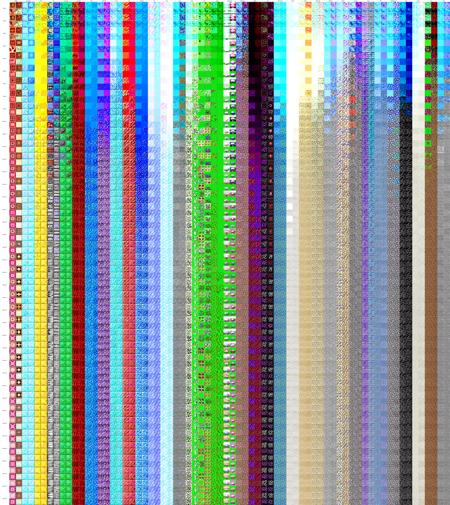
Model Description by Creator
English:
If you want to use the newest version, read this:
-Set output scale to 256x256, and rescale the result yourself if you want.
中文:
若您想要使用新版,请注意:
-尺寸输出设为256x256,之后自行缩放图片。
I have finally made something useful! Less than perfect, but worth a try.

Notes for 1.0 old version:
This LoRA gives 512x512 textures that good at creating full block textures.
TRIGGER WORD "mc112block" don't forget to add this, or you may get a mess
"Full Block"-That is, things like bush or flowers aren't supported. Trapdoors and doors are trained, but as sd is not good at handling transparency, so use it at your own risk. It won't hurt anyway. Items are not included and will be released in another model.
512x512 - Its theortically ready for a texture pack directly, but minecraft produces atlas in the size of 4096, huge textures easily crashes the attempt to mip map and may result in crashes. It is STRONGLY recommended that you rescale it into 16x16 textures before actually using.
1.12.2 - I am a 1.12.2-holic, so these aren't trained with the textures of the higher versions. This also helps in uniting the style, that's why I put mc112block in the trigger words, just in case you want to merge it with something else.
prompt S/R - please note that the trigger word has a "block" in it. If you use "block" as a placeholder, you will spoil the trigger word like this:


















